Purchase Guide
Create new account
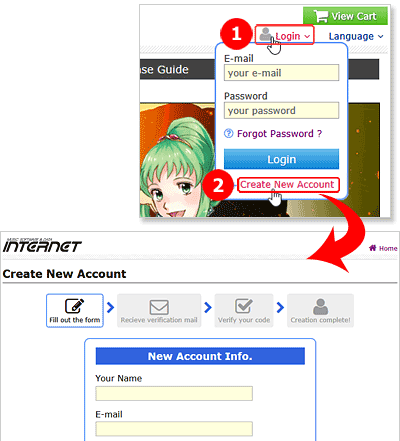
A peronal account is required when you use our shopping web site. Please create new account at first, clicking the Login icon and Create New Account link to open the registration form.
Also please read and accept our Privacy Policy and Terms of Use.
Procedure of creating new account
- Fill out the registration form with your personal info.
- Receive the verification mail and visit the verification web site shown in that mail.
- Verify your request of creating new account.
- After verification is complete, your account is created and ready to shop.
Login
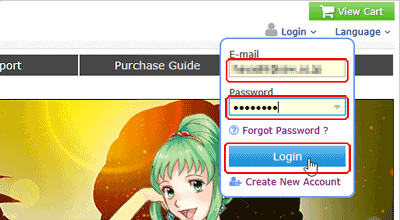
After creating your account successfully, clicking the Login icon and input your e-mail address and password to login.
Select items and add to cart
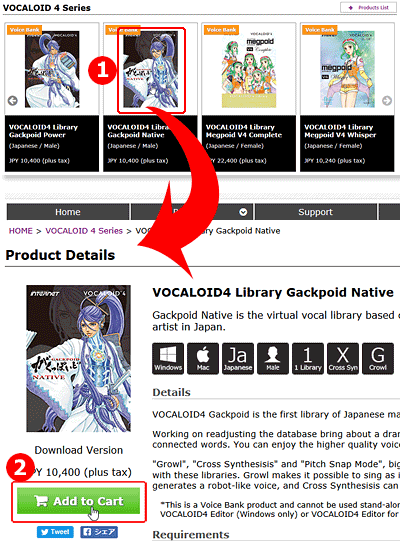
You can view details of your interested products by clicking thumbnails of displayed products. If you decide to purchase, click [Add to Cart] button.
You can also view your shopping cart by clicking [View Cart] button located at the top right corner.Check items to purchase
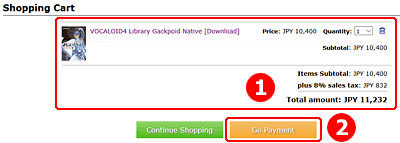
Confirm items you would like to purchase, then click [Go Payments] button.
Payment
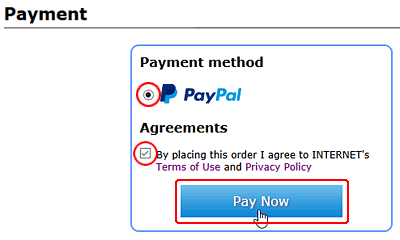
Our available payment method is only Paypal. Please check the Paypal and Agreements after reading both Terms of Use and Privacy Policy, then click [Pay Now] button.
For more information about Paypal, please visit the following Paypal web site.
http://www.paypal.com/Complete your order
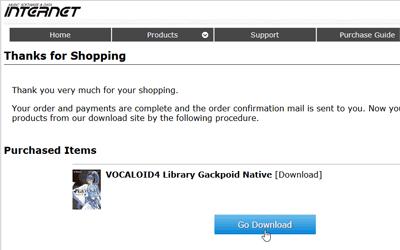
After your payment by Paypal is complete, your order is finished and you will receive the order confirmation mail that containes your purchased products information about download, installation and activation.
Download
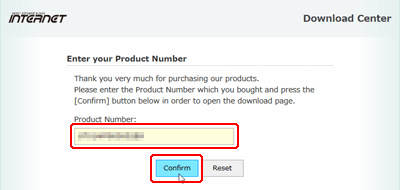
When you visit the download center to download your purchased product, its serial number is required.